Delegated Email Box - Creating Rules
Open the shared mailbox in a separate browser window
Use this method if you want to view and manage the email rules for the shared mailbox in its own browser window.
-
Sign in to your account in Outlook on the web.
-
On the Outlook on the web navigation bar, select your name in the upper right corner.
-
Choose Open another mailbox
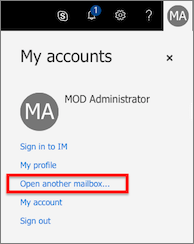
-
Enter the email address of the shared mailbox that you want to access and select Open.
Another Outlook on the web session opens in a separate window, allowing access to the shared mailbox and create the Email Rules within the Mailbox
Related Articles
Force Exchange Online Archiving to start archiving email on Office 365
When you enable Exchange Online Archiving for a user on Office 365, it can take 24 hours or more for the Managed Folder Assistant to start it’s first run and begin archiving email out of the primary mailbox. Edit: If you’re using the Exchange Online ...Shared MailBox on MAC
Adding a Shared Mailbox in Outlook for Mac Instructions for adding a shared mailbox to your account in Outlook for Mac with your Office 365 account 1. Open Outlook for Mac 2. Click ‘File’ 3. Hover over ‘Open’ then click ‘Shared Mailbox…’ 4. Type the ...Adding a Shared Mailbox on Mobile Device
1. Open the Outlook app Open Outlook on your iPhone. 2. Open Settings Tap your profile icon (top-left). Tap the gear icon (⚙️ Settings). 3. Go to Mail Accounts Tap Mail Accounts. 4. Add Shared Mailbox Tap Add Shared Mailbox. 5. Enter the shared ...Office 365 won't log in without EnableADAL = 0
We've been experiencing an issue with our Outlook clients after a user is upgraded from Office 2016 Standalone to Office 365 Business: After the click-to-run installer is complete, and often after a reboot, Outlook will show the splash screen when ...Microsoft Office Automatic Replies (Out of Office)
To enable automatic replies (Out of Office) in the online version of Outlook (Outlook on the web), follow these steps: ✅ Steps to Enable Automatic Replies in Outlook on the Web: Sign in to your Outlook account at https://outlook.office.com Click the ...